In the digital age we live in, connectivity has become a necessity, not just a luxury. This is even more true when we’re behind the wheel. Apple’s CarPlay and Google’s Android Auto have revolutionized the way we interact with our phones’ features in the car, providing access to navigation, music, calls, and messages in a safe and intuitive way. Originally, these systems required a physical connection via a USB cable. However, technology is advancing rapidly, and the desire for an even more seamless experience, without tangled cables, has led to the emergence of wireless adapters. But one key question lingers on the minds of many drivers: Is your car compatible with a wireless CarPlay/Android Auto adapter ? This article aims to answer this question in detail, to explore the criteria for wireless carplay compatibility and wireless android auto compatibility , to discuss the possible wireless carplay problems and to offer wireless android auto solutions , putting the spotlight on Booster Wireless Car Adapter like a compatible wireless adapter and reliable.
Why Go Wireless? The Benefits of a Wireless Connection
Before we get into the technical details of compatibility, let's understand why the transition to a wireless connection for CarPlay or Android Auto is so desirable:
-
Maximum Comfort: The most obvious advantage is eliminating the need to connect and disconnect your phone every time you get in or out of the car. You simply get in the car and your phone automatically connects to the infotainment system.
-
Improved Aesthetics: Without cables hanging through the dashboard, your car's interior will look cleaner and more organized.
-
Freedom of Movement: You can keep your phone in your pocket, bag, or pass it to passengers without interrupting the connection.
-
Keeping the USB Port Free: The car's USB port remains available for charging other devices or for other functionality.
-
Modern Experience: Going wireless aligns your in-car experience with the latest technological trends, providing a sense of modernity and efficiency.
Fundamental Compatibility Criteria: CarPlay and Android Auto via Factory Cable
This is, without a doubt, the most important information you need to remember: For a wireless CarPlay/Android Auto adapter to work, your car MUST already be factory-equipped with WIRELESS CarPlay or Android Auto functionality.
Wireless adapters, including Booster Wireless Car Adapter does not add CarPlay or Android Auto to a car that does not have these systems. Their role is to transform your existing wired connection into a wireless one. They act as a bridge between your phone and your car's head unit, using Wi-Fi and Bluetooth to transmit data that would otherwise go through the USB cable.
How Do You Check If Your Car Is Compatible?
If you're not sure if your car has wired CarPlay or Android Auto, here are some ways to check:
-
Test Directly: The easiest way. Take an original (or good quality) USB cable and connect your iPhone (for CarPlay) or Android phone (for Android Auto) to your car's USB port for data transfer (sometimes marked with a specific symbol or mentioned in the manual). If the CarPlay or Android Auto interface appears on your car's screen, then your car is compatible with a wireless adapter.
-
Consult the Machine Manual: Your vehicle's owner's manual should clearly state whether your car supports CarPlay and/or Android Auto. Look for the infotainment or connectivity sections.
-
Check the Infotainment System Menus: Navigate through the menus of your car's infotainment system. Often, there are dedicated icons for CarPlay or Android Auto, or options in the connectivity settings.
-
Car Manufacturer Website: Many car manufacturers provide lists of models and years of manufacture that support these technologies. You can check the official website of your car brand.
-
Contact the Car Dealer: If you are still unsure, the dealer from whom you purchased the car should be able to provide you with accurate information.
Please note: If your car only has Bluetooth for calling and audio streaming, but not the full CarPlay or Android Auto interface, a wireless adapter will not work. Also, if you have an aftermarket CarPlay/Android Auto system, compatibility with wireless adapters may vary and is not always guaranteed, although many do work. Booster Wireless Car Adapter It is primarily designed for OEM (Original Equipment Manufacturer) systems, i.e. those installed at the factory.
Booster Wireless Car Adapter : A Solution with Extended Compatibility

Once you've confirmed that your car has wired CarPlay or Android Auto, the next step is choosing a reliable wireless adapter. Booster Wireless Car Adapter is distinguished by its ease of use and extensive compatibility. Although an exhaustive list of every compatible model and year of manufacture is difficult to maintain due to the large number of variables, Booster Wireless Car Adapter It is designed to work with the vast majority of vehicles manufactured from approximately 2016-2017 onwards that come with wired CarPlay and/or Android Auto.
Commonly Compatible Car Brands (provided there is wired CarPlay/Android Auto ):
-
Volkswagen
-
Mercedes-Benz
-
hearing
-
BMW (some newer models already offer wireless, but wired ones can benefit)
-
Forde
-
Skoda
-
Seat
-
Peugeot
-
Citroen
-
Renault
-
Opel
-
Hyundai
-
Kia
-
Toyota (newer models)
-
Honda
-
Mazda
-
And many more...
Important: Even if your brand is on the list, prior verification of the existence of the function wired in your specific car is essential. The success of using a compatible wireless adapter like Booster depends on this premise.
Compatibility with Mobile Phones
In addition to compatibility with your car, you also need to make sure it's compatible with your phone:
-
For Wireless CarPlay : You need an iPhone running a compatible version of iOS (typically iOS 9 or later, but the latest versions are recommended for optimal performance).
-
For Android Auto Wireless : You need an Android phone running Android 11 or later. Some Google Pixel and Samsung Galaxy phones may also work with older versions of Android (Android 9 or 10) for wireless Android Auto, but Android 11+ is the general recommendation for broad compatibility. Your phone also needs to support 5GHz Wi-Fi for optimal wireless Android Auto performance.
Booster Wireless Car Adapter It is designed to work seamlessly with most modern phones that meet these software requirements.
Addressing Common Problems and How Booster Provides Solutions
Although wireless technology brings many advantages, like any technology, it can occasionally encounter challenges. Let's look at some wireless carplay problems or Android Auto and how a quality adapter, such as Booster Wireless Car Adapter can help minimize or resolve them.
-
Problem: Unstable Connection or Frequent Interruptions
-
Possible Causes: Interference from other wireless devices, weak Wi-Fi/Bluetooth signal, outdated firmware (of the phone, car or adapter), USB port with insufficient power, adapter quality.
-
Booster Solution: Booster Wireless Car Adapter is built with quality components and optimized firmware to provide a fast connection and stable. It uses both Bluetooth for the initial handshake and Wi-Fi (typically 5GHz for higher bandwidth) for the actual data transfer, ensuring a robust link. Its design is thought out to minimize susceptibility to interference.
-
-
Problem: Latency (Delay) in Audio or Touch Controls
-
Possible Causes: Slow data processing, poor quality wireless connection, limited hardware specifications of the adapter.
-
Booster Solution: Thanks to modern chipsets and software optimizations, Booster Wireless Car Adapter aims for minimal latency, almost imperceptible in most situations. This ensures that music plays without annoying delays and commands given on the car's touchscreen are reflected quickly.
-
-
Problem: Difficulty with Initial Connection (Pairing)
-
Possible Causes: Complicated pairing procedure, Bluetooth compatibility issues between phone and adapter.
-
Booster Solution: One of the great advantages of Booster Wireless Car Adapter is the "Plug and Play" installation process. Typically, initial connection involves simply plugging the adapter into your car's USB port, then selecting the adapter from your phone's Bluetooth/Wi-Fi settings. Once set up, the adapter should automatically reconnect to your phone every time you start your car.
-
-
Problem: Phone Battery Drains Quickly
-
Possible Causes: Both CarPlay/Android Auto and wireless connections (Bluetooth and Wi-Fi) consume power.
-
Booster Solution (Indirect): Although the adapter itself cannot reduce the phone's intrinsic consumption, the fact that it frees up the car's USB port (if not used by the adapter) or that you can use a wireless charger in the car allows you to keep your phone charged more easily during use. Booster Wireless Car Adapter It is energy efficient in its operation, but the main focus is on connection stability.
-
-
Problem: Adapter Overheating
-
Possible Causes: Poor adapter design, insufficient ventilation, long-term heavy use.
-
Booster Solution: Booster Wireless Car Adapter is designed with thermal management in mind. Components are chosen to operate efficiently without generating excessive heat, and the case can help dissipate it, ensuring long-term reliability.
-
-
Problem: Poor Audio Quality
-
Possible Causes: Excessive audio compression, interference, compatibility issues with audio codecs.
-
Booster Solution: Booster Wireless Car Adapter It is designed to maintain audio quality as close to that of a wired connection as possible. It uses standard protocols to ensure clear and accurate sound transmission.
-
-
Issue: Firmware Updates and Long Term Support
-
Possible Causes: As phone operating systems (iOS, Android) and car firmware update, incompatibilities with older or unsupported adapters may occur.
-
Booster Solution: Manufacturers of quality adapters, like the one behind Booster Wireless Car Adapter often offers firmware updates to improve performance, add new features, or resolve compatibility issues that may arise over time. Check the product page or instructions for information about updates.
-
Frequently Asked Questions (FAQ) about Compatibility and Booster Wireless Car Adapter
To further clarify compatibility issues, here are answers to a few questions: wireless carplay questions and Android Auto frequently:
-
Q: My car only has Bluetooth. Can I use the Booster Wireless Car Adapter for CarPlay/Android Auto?
-
A: Not. Booster Wireless Car Adapter (and other similar adapters) require the car to already have CarPlay or Android Auto functionality wired factory installed. Standard Bluetooth for calls and music is not enough.
-
-
Q: If my car is older than 2016, is there any chance it will be compatible?
-
A: It's less likely, but not impossible. Some high-end models have adopted CarPlay/Android Auto early. The golden rule is: if it has working wired CarPlay/Android Auto, then Booster Wireless Car Adapter it should work.
-
-
Q: What if my car already has CarPlay Wireless from the factory? Do I still need an adapter?
-
A: No. If your car already supports native CarPlay Wireless, you don't need an additional adapter for your iPhone. However, if your car has CarPlay Wireless but not Android Auto Wireless, and you want Android Auto Wireless, then a dedicated Android Auto adapter (or a dual one like Booster, if your car also has wired Android Auto) might be relevant.
-
-
Q: Does the Booster Wireless Car Adapter work for both CarPlay and Android Auto?
-
A: Yes, Booster Wireless Car Adapter It is usually designed to be compatible with both systems, allowing conversion from wired CarPlay to Wireless CarPlay and from wired Android Auto to Wireless Android Auto. Check the exact model specifications on the product page.
-
-
Q: Does installing the adapter affect the car warranty?
-
A: Usually not. Adapters like Booster Wireless Car Adapter They are "plug and play" devices that do not modify the software or hardware of the car. They simply use the existing USB port. It is similar to plugging in a USB stick with music.
-
-
Q: Do I need a special app on my phone to use the Booster Wireless Car Adapter?
-
A: Generally no. Connection is done through your phone's standard Bluetooth and Wi-Fi settings. Some adapters may have optional apps for firmware updates or advanced settings, but the basic functionality does not depend on them.
-
-
Q: Is the sound quality as good as wired?
-
A: Quality adapters, such as Booster Wireless Car Adapter strives to provide audio quality very close to wired. Most users will not notice a noticeable difference in everyday use.
-
Simple Installation Guide for Booster Wireless Car Adapter
Although the exact steps may vary slightly, the general installation process for Booster Wireless Car Adapter is remarkably simple:
-
Starting the Machine: Make sure the car is started and the infotainment system is active.
-
Connecting the Adapter: Enter Booster Wireless Car Adapter into your car's USB port that is designated for the CarPlay/Android Auto connection (the same port you would use for the wired connection).
-
Enabling Bluetooth and Wi-Fi on Phone: Make sure Bluetooth and Wi-Fi are enabled on your phone (iPhone or Android).
-
Pairing:
-
On your phone, go to Bluetooth settings. Search for new devices. The name of the adapter should appear (e.g., "Booster-XXXX" or similar). Select it to begin the pairing process.
-
You may receive a request to confirm pairing and permission to use CarPlay/Android Auto. Accept these requests.
-
-
Selecting on the Machine Screen: Once the Bluetooth pairing is successful, the adapter will establish a Wi-Fi connection with your phone. On your car's infotainment system screen, you should see the CarPlay or Android Auto interface, now wirelessly. In some cars, you may need to manually select CarPlay or Android Auto from the source menu.
-
Automatic Subsequent Login: After initial setup, Booster Wireless Car Adapter It should automatically connect to your phone every time you get in your car and start the engine (with Bluetooth and Wi-Fi enabled on your phone). This process usually takes a few seconds.
Tips for a Hassle-Free Wireless Experience
-
Updates: Maintain your phone's operating system (iOS/Android) and, if possible, firmware Booster Wireless Car Adapter up to date. Manufacturers release updates to improve performance and compatibility.
-
Quality USB Cable (for adapter): Although the adapter is wireless, it connects to your car via a USB port. If the adapter comes with its own short cable, or if you're using an extension cable, make sure it's a good quality data cable, not just a charging cable. Sometimes your car's USB port can be a little flimsy; a good cable ensures a solid physical connection.
-
Restarting Devices: If you're experiencing connectivity issues, a simple restart of your phone, adapter (by unplugging and reconnecting), and even your car's infotainment system can often resolve the issue.
-
Avoiding Interference: Although modern adapters are quite robust, in areas with a lot of Wi-Fi/Bluetooth signals (e.g., crowded mall parking lots with lots of hotspots), minor interference can occur. This is usually temporary.
Conclusion: Take Your Connectivity to the Next Level with the Booster Wireless Car Adapter

The question "is your car compatible with a wireless CarPlay/Android Auto adapter?" has a clear answer: if your car already supports CarPlay or Android Auto by cable from the factory, then there is a very high probability that you can enjoy the freedom of wireless connection with a quality adapter.
Booster Wireless Car Adapter presents itself as an excellent solution for this transition. By focusing on wireless carplay compatibility and wireless android auto compatibility extended, offering a fast connection and stable, and being a compatible wireless adapter with most modern vehicles and phones, it promises to eliminate the hassle of cables and make every journey a more enjoyable and efficient experience.
Resolving many of the potential wireless carplay problems and offering wireless android auto solutions reliable, Booster Wireless Car Adapter It's not just a gadget, it's a significant improvement in how you interact with the technology in your car. Check your car's compatibility today and consider upgrading to a truly wireless driving experience.
To find out more details and to purchase Booster Wireless Car Adapter , visit the product page [Direct link to the product page should be inserted here https://shop.boosterreview.com/products/booster-wireless-car-adapter-transforma-wired-carplay-android-auto-in-wireless]. Don't let cables get in your way anymore – discover the ultimate freedom and convenience of wireless connectivity!
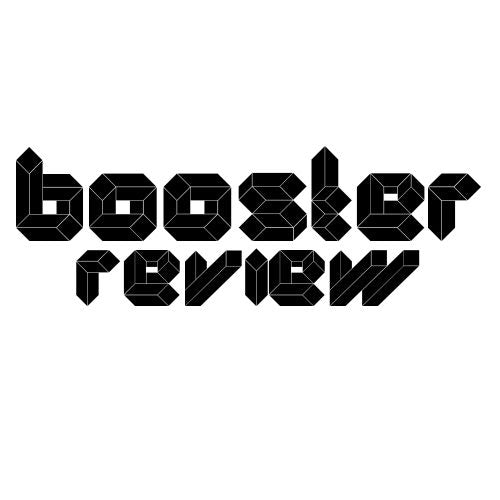



Shari:
Complete Guide: How to Get Wireless CarPlay and Android Auto in Your Car (Simple Steps with a Wireless Carplay Adapter)