In the digital age we live in, connectivity has become not just a necessity, but a way of life. From smartphones to smart homes, we expect technology to simplify our lives, to be intuitive and, as much as possible, free from the physical constraints of cables. This expectation naturally extends to our experience behind the wheel. Modern infotainment systems, such as Apple CarPlay and Android Auto, have revolutionized the way we interact with our phone functions in the car – navigation, music, calls, messages – all controlled by voice or via the car’s screen. But for many drivers in Romania , the experience is still tied, literally, to a USB cable. This is where Booster Wireless Car Adapter , an elegant and powerful solution, ready to give you transforms the wired CarPlay and Android Auto experience into a completely wireless one .
If you're tired of tangled cables, worn-out USB ports, or simply want the ultimate convenience of getting in your car and having your phone automatically connected without any extra effort, then this article is for you. We'll explore in detail what it is Booster Wireless Car Adapter , how it works, who it is ideal for and why it is the best investment to bring functionality wireless CarPlay and Android Auto in Romania to a new level. Get ready to discover the freedom of wireless car connectivity!
What Exactly Is Booster Wireless Car Adapter? Revealing the Magic Behind Wireless Connection
Booster Wireless Car Adapter is a compact and smart electronic device designed with one main purpose: to eliminate the need to physically connect your phone to your car's USB port to use Apple CarPlay or Android Auto. In short, this little CarPlay wireless adapter and Android Auto wireless adapter It acts as an invisible bridge between your smartphone and your vehicle's infotainment system.
How does it do this? The technology behind it Booster adapter It's sophisticated, but surprisingly simple to use. The adapter plugs into your car's USB port, the same port you'd normally use to connect your phone via cable for CarPlay/Android Auto. Once connected and initially set up (an extremely quick process, which we'll talk about later), the adapter uses a combination of Bluetooth and Wi-Fi technologies to establish and maintain a stable, fast connection with your phone.
-
Initiating Connection (Bluetooth): When starting the car, Booster Wireless Car Adapter becomes active. Your phone, after the first pairing, will recognize the adapter via Bluetooth. This initial Bluetooth connection is used for the "handshake" - a quick exchange of information to authenticate the devices.
-
Data Transfer (Wi-Fi): Once the Bluetooth "handshake" is complete, the adapter instructs your phone to establish a direct Wi-Fi connection with it. Why Wi-Fi? Because CarPlay and Android Auto require significant bandwidth to transmit real-time audio, video, and control data, and Wi-Fi provides the speed and stability needed for a smooth, wired experience.
The result? A fully functional CarPlay or Android Auto interface on your car's screen, but without any visible cables between your phone and the dashboard. It's the perfect solution for convert wired to wireless your automotive experience.
Who is the Booster Wireless Car Adapter Made For? Identifying the Ideal User
The product Booster Wireless Car Adapter is aimed at a wide range of drivers from Romania who meet a few essential criteria and who want a significant improvement in the comfort and technology in their car:
-
Owners of Cars with Factory Wired CarPlay/Android Auto: This is the main category of users. If your car came from the factory with Apple CarPlay and/or Android Auto that only works when the phone is connected via USB cable, Booster Wireless Car Adapter is exactly what you are looking for. It is compatible with the vast majority of car brands and models that offer this standard functionality.
-
iPhone Users Who Want Wireless CarPlay: Even if your car only supports CarPlay (and not necessarily Android Auto), Booster Wireless Car Adapter will activate the functionality Wireless CarPlay . Forget about manually connecting your iPhone every time!
-
Android Phone Users Who Want Wireless Android Auto (with an Important Note): To benefit from wireless Android Auto through Booster adapter , your car must have the CarPlay function with wired connection from the factory . Even if the car also has Android Auto via cable, the presence of wired CarPlay is often a technical requirement for the adapter to be able to correctly initiate the connection for wireless Android Auto. Many modern infotainment systems in Romania I meet this condition.
-
Owners of Aftermarket Multimedia Systems: If you have upgraded your car with an aftermarket multimedia unit (from manufacturers such as Pioneer, Kenwood, Sony, Alpine, etc.) that supports CarPlay and Android Auto via cable, Booster Wireless Car Adapter it is also a great solution to add wireless convenience.
-
Those Who Value Comfort and a Tidy Interior: Nobody likes cables hanging around the car. The adapter contributes to a cleaner, more organized dashboard and eliminates the hassle of constantly plugging and unplugging.
-
Drivers who make short and frequent trips: For those who get in and out of their car frequently, the repetitive process of connecting and disconnecting their phone can quickly become annoying. Booster Wireless Car Adapter eliminates this step completely.
-
Technology Enthusiasts: If you like having the latest and most efficient gadgets, this CarPlay wireless adapter and Android Auto it's a logical addition to your car's technological arsenal.
In short, if you recognize yourself in the descriptions above and are looking for a simple and effective method to turn wired into wireless your CarPlay or Android Auto system, Booster Wireless Car Adapter is the answer.
Key Features of Booster Wireless Car Adapter: Why Does It Stand Out?
What exactly makes it so? Booster Wireless Car Adapter to be such a popular choice among drivers in Romania ? The answer lies in a combination of factors, from design to performance:
-
Effortless Conversion to Wireless: This is its basic function and it performs it flawlessly. Turns wired CarPlay and Android Auto into wireless with amazing simplicity. Once configured, the connection is established automatically most of the time when the car is started.
-
"Plug and Play" installation: Forget about complicated installation processes, car modifications, or advanced technical knowledge. Booster Wireless Car Adapter It plugs directly into your car's existing USB port. Initial setup only takes a few minutes.
-
Compact Size and Discreet Design: The adapter is small, lightweight and has a minimalist design. It won't take up much space or draw unnecessary attention, integrating discreetly into your car's interior. It can be easily hidden in the armrest or other compartment.
-
Extended Compatibility with Car Brands: One of the great advantages of Booster adapter is its wide compatibility. It works with most car manufacturers that offer wired CarPlay and Android Auto, including popular brands in Romania such as Dacia, Volkswagen, Ford, Skoda, Audi, Mercedes-Benz, Hyundai, Kia, Renault, Peugeot, Citroen and many more. (Always check the specific product compatibility list or product page for the latest information).
-
Stable and Fast Connection: Using 5GHz Wi-Fi technology (where supported and required) for data transfer, Booster Wireless Car Adapter provides a robust connection with minimal lag and excellent audio quality, similar to that of a wired connection.
-
Dual Support: CarPlay and Android Auto: Most modern versions of the adapter are designed to work with both Apple CarPlay and Android Auto, offering maximum flexibility regardless of the type of smartphone you own (subject to the condition of having wired CarPlay for wireless Android Auto to work).
-
Preserving Original Functionality: Booster Wireless Car Adapter It is designed not to interfere with the original functions of the car. Steering wheel controls, car microphone, physical buttons and touch screen functions will work the same as with the wired connection.
-
Over-the-Air (OTA) Firmware Updates: To ensure continued compatibility with new versions of iOS and Android, as well as to improve performance, many adapters Booster allow easy firmware updates, directly through the device's web interface.
-
Removing USB Port Wear: Repeatedly plugging and unplugging the cable can lead to physical wear and tear on your phone and car's USB port. Going wireless eliminates this risk.
-
Ideal for Families with Multiple Drivers/Phones: The adapter can store multiple phones (although it usually connects to the last phone used or the one set as the priority). This makes it easy to switch between different users of the car.
These combined features make Booster Wireless Car Adapter a complete and reliable solution for anyone who wants to bring the experience wireless CarPlay in Romania or wireless Android Auto in Romania to a modern standard of comfort and efficiency.
The Purchasing Process in Romania and Why Choose Booster Wireless
If you are convinced of the benefits and are wondering "where can I get buy wireless CarPlay the Booster adapter?", the answer is simple and direct: through specialized online stores that deliver in Romania , such as Booster Shop.
The purchase Booster Wireless Car Adapter from the official platform or from authorized distributors for Romania comes with a number of advantages:
-
Authentic Product and Warranty: Be sure you are receiving an original product Booster adapter , not a low-quality imitation. Authentic products come with a manufacturer's warranty, giving you peace of mind.
-
Dedicated Customer Support: If you encounter installation difficulties or have compatibility questions, support teams can provide assistance in Romanian (check the vendor's support options).
-
Fast Delivery in Romania: Most sellers targeting the market in Romania offers fast delivery options so you can enjoy your new adapter in the shortest possible time.
-
Clear and Detailed Product Information: Product pages, like the one on Booster Shop for Booster Wireless Car Adapter , provides complete descriptions, technical specifications, updated compatibility lists, and reviews from other users, helping you make an informed decision.
-
Transparent Return Policies: In the unlikely event that the product is not compatible or does not meet expectations, trusted stores offer clear return policies.
When you are looking to buy wireless CarPlay or Android Auto adapter , it is essential to choose a trusted source to avoid disappointment. Booster Wireless Car Adapter , available through official channels for Romania , represents a guarantee of quality and functionality.
Installing and Configuring Booster Wireless Car Adapter: A Step-by-Step Guide
One of the most appreciated qualities of Booster Wireless Car Adapter is the simplicity of the installation and configuration process. Here are the general steps:
-
Starting the Machine: Make sure the car's infotainment system is turned on.
-
Connecting the Adapter: ENTER Booster Wireless Car Adapter into your car's USB port that is dedicated for Apple CarPlay/Android Auto (the same port where you would connect your phone with a cable).
-
Enabling Bluetooth and Wi-Fi on Phone: Make sure Bluetooth and Wi-Fi are enabled on your smartphone.
-
Initial Bluetooth Pairing:
-
On the car screen, the CarPlay/Android Auto interface or an adapter-specific notification should appear.
-
On your phone, go to Bluetooth settings and search for new devices. Adapter name Booster (or a similar name, according to the product instructions) should appear in the list.
-
Select the adapter to begin the pairing process. Confirm any pairing prompts on your phone and/or car screen.
-
-
Connecting Wi-Fi (Automatic by Default): After successful Bluetooth pairing, the adapter will instruct your phone to connect to its Wi-Fi network. This step is usually automatic. You may be asked to confirm the connection to the adapter's Wi-Fi network.
-
Launch of Wireless CarPlay/Android Auto: Once both connections (Bluetooth for handshake and Wi-Fi for data) are established, the CarPlay or Android Auto interface should automatically appear on your car's screen, now wirelessly!
-
Permissions Confirmation: Your phone may ask for permission to use CarPlay/Android Auto with that adapter. Accept these requests.
For Subsequent Connections:
After this initial setup, the process becomes even simpler. Every time you start your car, with Bluetooth and Wi-Fi enabled on your phone, Booster Wireless Car Adapter it should automatically connect to your phone and launch CarPlay/Android Auto wirelessly within seconds (connection time may vary slightly depending on your car and phone).
General Comparison: Booster Wireless Car Adapter vs. Other Solutions
Why choose one? Booster adapter dedicated instead of other, perhaps more complicated or less reliable methods?
-
vs. DIY solutions (Do-It-Yourself): The internet is full of tutorials on how to build various gadgets. However, when it comes to integrating with the complex car system, a DIY solution for wireless CarPlay/Android Auto involves risks:
-
Complexity: Requires advanced technical knowledge.
-
Low Reliability: Makeshift solutions can be unstable, with frequent disconnections or lag.
-
Risk of Damage: A mistake can affect the car's electrical system or the phone.
-
Lack of Support: There is no warranty or technical support.
Booster Wireless Car Adapter offers a tested, reliable and supported solution.
-
-
vs. Expensive Aftermarket Multimedia Units with Integrated Wireless: Changing the entire multimedia unit just to get wireless CarPlay/Android Auto can be very expensive and laborious. If you are happy with your car's current unit that already has CarPlay/Android Auto wired , Booster Wireless Car Adapter it is a much more economical and simpler alternative to adding wireless functionality.
-
vs. Generic, No-Name Adapters: The market is flooded with various wireless adapters. However, choosing a recognized brand like Booster adapter (through authorized distributors such as Booster Shop ), you benefit from:
-
Superior Quality of Components: Ensures better performance and longer lifespan.
-
Optimized Software: Firmware developed and tested for compatibility and stability.
-
Support and Updates: Access to firmware updates and technical support.
-
Reviews and Community: You can find reviews and experiences from other users.
-
In short, Booster Wireless Car Adapter offers a perfect balance between performance, ease of use, compatibility and price, making it the ideal solution for most drivers in Romania who want to Turn wired CarPlay/Android Auto into wireless .
Maximizing the Experience with Booster Wireless Car Adapter in Romania
To enjoy the most of Booster Wireless Car Adapter in traffic conditions and the specifics of car use in Romania , here are some tips:
-
Update Phone and Adapter Software: Make sure that both the phone's operating system (iOS or Android) and the adapter's firmware are up to date. Booster are up to date. This can resolve potential compatibility issues and improve performance.
-
Strategic Adapter Positioning: Although it's small, avoid placing it in places where it can overheat (e.g., in direct sunlight) or where the Wi-Fi signal could be excessively obstructed by metal components. Most USB ports in center consoles or armrests are ideal.
-
Phone Battery Management: Although it is no longer physically connected to the charger via the CarPlay/Android Auto port, your phone will still draw battery power for Wi-Fi and Bluetooth connectivity, as well as for running apps. For long drives in Romania , consider using a separate car charger (wireless or wired to another USB port, if available) to keep your phone battery charged.
-
Understanding Connection Limitation to a Single Active Phone: The adapter connects to only one phone at a time. If there are multiple phones in the car that have been previously paired, the adapter will usually connect to the last phone used or the one set as priority (if available). To switch, you may need to manually disconnect the current phone from the Bluetooth/Wi-Fi settings and connect the other one.
Conclusion: Booster Wireless Car Adapter – A Small Investment for Major Comfort on Romanian Roads
The wireless revolution is here, and Booster Wireless Car Adapter brings it directly to your car, on the roads of Romania . This powerful little device manages to eliminate one of the last physical barriers to modern car connectivity – the USB cable. Through its ability to turn wired CarPlay and Android Auto into wireless , Booster adapter it offers a cleaner, more convenient and, ultimately, more enjoyable driving experience.
With a "plug and play" installation, extensive compatibility, a stable connection and support for the most popular smartphones, Booster Wireless Car Adapter is the ideal solution for anyone looking to upgrade their infotainment experience without investing in expensive car modifications.
If you're ready to say goodbye to cables and embrace freedom wireless CarPlay in Romania or wireless Android Auto in Romania , look no further. Explore purchasing options through Booster Shop and get ready to rediscover the pleasure of driving, intelligently connected and effortless. Booster Wireless Car Adapter It's not just a gadget; it's the upgrade your car and your daily routine deserve.
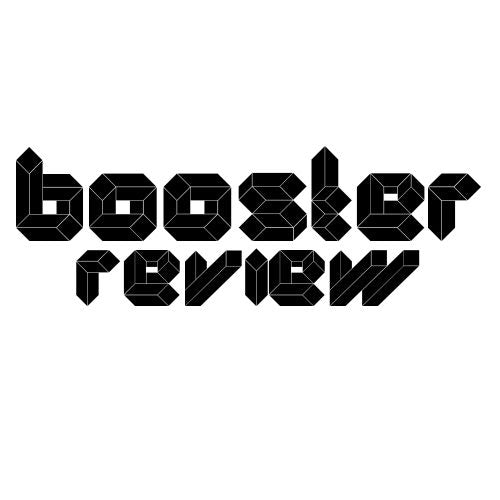
Shari:
5 Reasons to Switch to Wireless in Your Car: The Essential Benefits of a Wireless Car Adapter Like the Booster Wireless Car Adapter
Is Your Car Compatible with a Wireless CarPlay/Android Auto Adapter?