In the digital age, the interface between us and technology is often mediated by intuitive and powerful mobile apps. This is especially true in the realm of health and fitness gadgets, where collecting data is just the first step. The real value lies in how that data is presented, interpreted, and used to drive concrete action. Booster smart bracelet perfectly understands this dynamic, placing Mobile app dedicated at the center of the entire user experience. This article explores in depth how the app transforms the bracelet from a simple sensor into a proactive partner for health We'll detail the setup process, how you access and understand vital data – from heart rate to daily activity monitored by Pedometer booster – and how you manage the various Booster bracelet features , literally putting control of your well-being at your fingertips. Get ready to discover how wearable technology, amplified by a mobile application intelligent, it can revolutionize the way you monitor and improve your health .
Chapter 1: The Perfect Symbiosis: The Booster Smart Bracelet and Its Dedicated Mobile App
The concept behind Booster Smart Bracelets for Health is one of efficiency and integration. The bracelet itself is a sophisticated data-collection device, equipped with precise sensors capable of monitoring a multitude of physiological parameters. But without a way to access, interpret, and act on this information, its potential would be limited. This is where Mobile app Booster, creating a perfect symbiosis between hardware and software.
-
Bracelet – The Silent and Efficient Collector: The main role of the bracelet is to operate discreetly and continuously, recording data about heart rate, sleep quality, number of steps (thanks to the pedometer function). Booster pedometer ), calories burned and, depending on the model, other relevant indicators. Its design is often optimized for comfort and autonomy, allowing long-term wear without discomfort.
-
Mobile Application – Brain and Command Center: If the bracelet is the "senses," the app is the "brain" of the operation. It takes the raw data stream from the bracelet and transforms it into understandable and actionable information. More than just a viewer, Mobile app Booster is a complete command center, allowing the user to customize the experience, set goals, and manage all Booster bracelet functions .
This dual architecture – a monitoring bracelet with mobile application – offers significant advantages:
-
Focus on the Essential at the Bracelet Level: It allows the bracelet to be more compact, with potentially longer battery life, as complex processing and detailed display are delegated to the phone.
-
Rich and Interactive Interface: The smartphone screen offers much more space and superior graphical capabilities for presenting data in the form of detailed graphs, historical trends, and customized reports.
-
Updates and Extended Features: The application software can be updated frequently, bringing new functionalities, improved data interpretation algorithms or revised user interfaces, without requiring hardware changes to the bracelet.
-
Integration with the Digital Ecosystem: The app may facilitate data sharing with other health platforms (with user consent) or provide relevant advice and educational content for health the user.
The partnership between Booster smart bracelet and Mobile app Dedicated is fundamental to providing a complete and personalized experience, transforming biometric data into powerful tools for self-knowledge and lifestyle improvement.
Chapter 2: First Steps – Simplified Setup of the Booster Bracelet via the App
One of the first interactions, and often a decisive factor for the overall perception of a technology product, is the initial setup process. Booster smart bracelet and Mobile app associated are designed to make this process as smooth and intuitive as possible, even for less technical users.
The typical setup process involves the following steps:
-
Downloading the Mobile Booster App: The app is usually available for free in major app stores (Google Play Store for Android and Apple App Store for iOS). A simple search for "Booster Health" or a similar name, or scanning a QR code on the bracelet packaging, will take the user to the download page.
-
Creating a User Account: After installation, the app will ask you to create an account. This step is important to personalize the experience and to allow for saving and syncing of your data. health in the cloud. The user will enter basic information such as age, gender, height and weight, essential data for the application's algorithms (for example, the one for calculating calories burned or heart rate zones) to function correctly. Data confidentiality is a priority, and users are informed about how their data is managed.
-
Bluetooth Activation and Pairing: Mobile app will guide the user through the process of activating the Bluetooth function on the smartphone. It will then instruct the user on how to put Booster smart bracelet in pairing mode (usually by pressing a button or by a specific action when first turned on). The app will scan for nearby devices and, once the bracelet is detected, will ask for pairing confirmation.
-
Granting Necessary Permissions: To function optimally, the app may request certain permissions, such as access to location (for sports activities with phone-assisted GPS), notifications (to display them on the bracelet, if the model supports them), or contacts (for call alerts). The app explains why each permission is necessary.
-
Initial Sync and Firmware Updates: After pairing, the app will perform an initial sync with the bracelet and can check for firmware updates for the device. If applicable, the update will be downloaded and installed automatically via the app, ensuring that Booster Smart Health Bracelet running the latest and most stable software version.
The entire process is designed to take just a few minutes, with clear on-screen instructions, turning setup from a potential hassle into a friendly introduction to the Booster ecosystem.
Chapter 3: Your Health Dashboard: Viewing Key Data via the Mobile App
Once Booster smart bracelet is configured and starts collecting data, Mobile app becomes the main window to the world of your parameters health . The application interface is usually structured in the form of a customizable dashboard, which presents the most important data in a visually attractive and easy-to-understand format.
-
Heart Rate Monitoring:
-
Mobile app displays real-time heart rate (if this option is selected and the bracelet supports it continuously) or periodic readings.
-
It presents detailed graphs of the evolution of your heart rate throughout the day, allowing you to identify moments of effort, relaxation or stress.
-
Provides information about resting heart rate – an important indicator of cardiovascular health.
-
It can also include analysis of heart rate zones during exercise (warm-up, fat burning, cardio, peak), helping to optimize workouts.
-
-
Daily Activity Tracking (Pedometer Booster and More):
-
Number of Steps: The function of Pedometer booster is one of the most used. The application displays the total number of steps taken, the progress towards the daily goal set, and the history by days/weeks/months.
-
Distance Traveled: Based on the number of steps and profile data (height, estimated stride length), the application calculates the approximate distance traveled.
-
Calories Burned: Mobile app estimates the number of calories consumed during the day, taking into account basal metabolism (calculated based on profile data) and calories burned through physical activity (measured by Booster smart bracelet ).
-
Active Minutes/Movement Time: Some apps also track the total duration of periods of moderate or intense physical activity.
-
-
Sleep Quality Analysis:
-
If the bracelet is worn at night, the app presents a detailed sleep analysis.
-
It includes total sleep duration, time spent in different stages (light sleep, deep sleep, REM sleep), and number of awakenings.
-
It often provides a sleep quality score and tips for improving it. This data is crucial for health general and recovery.
-
-
Other Parameters (depending on the Booster Bracelet model):
-
Blood Oxygen Level (SpO2): If the bracelet has an SpO2 sensor, the application will display the measured values and their history.
-
Stress Level: Some models estimate stress levels based on heart rate variability (HRV), and the app presents this data.
-
EKG/ECG function: For bracelets with EKG capabilities, the app allows you to initiate the measurement and view the simplified electrocardiogram, which can be saved or shared.
-
The presentation of these data in Mobile app It's not just numerical. Extensive use is made of colorful graphs, progress bars, intuitive icons, and periodic summaries, transforming abstract numbers into visual stories about your business. health and activity, making this a true monitoring bracelet with mobile application high performance.
Chapter 4: Beyond Raw Data: Intelligent Interpretation and Trends Provided by the Booster Mobile App
The true power of Booster mobile app it's not just about displaying the data collected by The Booster smart bracelet for health , but also in its ability to interpret them and give the user a deeper insight into their lifestyle and the evolution of their health status. health .
-
Identifying Long-Term Trends:
-
By storing historical data, the app can generate trend reports over weeks, months, or even years. The user can see how their average resting heart rate, average daily steps, average sleep quality, or weight (if entered manually or via a compatible smart scale) have evolved.
-
These trends are essential for assessing the impact of lifestyle changes (a new exercise routine, a modified diet, stress management techniques). For example, a steady decrease in resting heart rate over several months may indicate an improvement in cardiovascular fitness.
-
-
Comparative Analysis and Personal Benchmarking:
-
The app allows you to compare your current performance with previous periods. "You took 1500 more steps this week compared to last week."
-
Some apps may also offer a form of anonymized benchmarking with other users of similar age and gender (with strict confidentiality), to provide broader context, although the main focus remains on individual progress.
-
-
Contextual Information and Personalized Advice (Personalized Insights):
-
Based on the collected data and user profile, Mobile app can provide personalized advice. For example, if it detects a poor sleep pattern, it can suggest sleep hygiene strategies. If it notices long periods of inactivity, it can remind you of the benefits of regular movement.
-
It can explain the meaning of certain parameters (for example, what a good HRV score means) and how they can be improved.
-
-
Setting and Tracking Goals:
-
Users can set custom goals in the app for various metrics: daily step count, hours of sleep, minutes of vigorous activity, target weight, etc.
-
Mobile app provides a clear visualization of progress towards these goals, acting as a constant motivator. Goal achievement can be marked with virtual "medals" or messages of encouragement, gamification elements that increase engagement.
-
-
Data Correlation:
-
An advanced feature of some apps is the ability to help the user see correlations between different parameters. For example, how does a night of poor sleep affect energy levels and heart rate the next day? Or how does an intense workout influence the quality of sleep that night?
-
Through these intelligent interpretation functions, Mobile app transform Booster smart bracelet from a simple data collector to a virtual advisor for health , empowering the user to make informed decisions to improve their well-being.
Chapter 5: Total Control at Your Fingertips: Managing Booster Bracelet Functions via the App
In addition to visualizing and interpreting data, Mobile app The Booster also serves as the main control panel for the various Booster bracelet functions . This centralized control simplifies interaction with the wearable device and allows for advanced customization.
-
Managing Sport Modes:
-
If Booster smart bracelet supports multiple sports modes (running, cycling, walking, swimming, etc.), these are often selected and initiated directly from Mobile application .
-
The user can choose the specific activity before starting, and the app can use the phone's GPS to record the route, speed, and distance with greater accuracy for outdoor activities.
-
After completing the workout, specific data (duration, heart rate during exercise, calories consumed, route map, etc.) are saved and analyzed in detail in the application.
-
-
Setting Alarms and Reminders:
-
Users can set silent alarms (vibrations) directly from the app, which will be activated on the bracelet. These are useful for waking up in the morning without disturbing others or as reminders throughout the day.
-
Sedentary alerts can also be configured: the app can instruct the bracelet to vibrate if it detects too long a period of inactivity, encouraging the user to get up and move.
-
-
Configuring Smart Notifications:
-
Many smart bracelets can display notifications from your smartphone. Mobile app allows the user to select which applications they want to receive notifications from on the bracelet (calls, SMS, WhatsApp, Facebook, email, etc.).
-
This granularity in notification control is essential to avoid information overload and receive only the truly important alerts on your wearable device.
-
-
Customizing the Bracelet Display (if applicable):
-
For models of Booster Smart Bracelet that have a small screen, the application may allow customization of the watch face or the information displayed by default.
-
-
Firmware Updates and Diagnostics:
-
Mobile app is the channel through which software (firmware) updates for the bracelet are distributed. These updates may bring new features, performance improvements, or bug fixes.
-
In some cases, the app may also have basic diagnostic functions to check the status of the connection or sensors of the bracelet.
-
-
"Find My Bracelet" function:
-
A useful feature, often controlled from the app, allows the bracelet to vibrate (if it is within Bluetooth range) to help locate it if it has been misplaced nearby.
-
By centralizing these Booster bracelet functions in The mobile app provides the user with a familiar and powerful interface to fully customize and control their experience with the wearable device, ensuring that health and associated data are managed efficiently.
Chapter 6: Personalizing the Experience: Tailoring the App and Bracelet to Your Unique Needs

Each individual has unique needs and preferences when it comes to health monitoring and technology use. Booster mobile app is designed to offer a high degree of personalization, allowing users to adapt both the application and, indirectly, its behavior Booster smart bracelets to their lifestyle.
-
Customizing the App Dashboard: Many apps allow users to choose which metrics are prioritized on the home screen. If a user is focused on improving their sleep, they may want sleep data to be more prominent than, say, step count.
-
Setting Individual Goals: Beyond the standard goals (e.g. 10,000 steps), users can adjust these targets to suit their fitness level and personal aspirations. An athlete may set a much higher active minutes goal than a sedentary user just starting an exercise program.
-
Adjusting the Measurement Frequency (where possible): For certain parameters, such as continuous heart rate monitoring, the application may allow the user to choose the measurement frequency to optimize the bracelet's battery consumption.
-
Notification and Privacy Preferences: As mentioned, granular control over notifications is an important form of personalization. Also, privacy settings in the app allow the user to decide what data is shared and with whom (for example, with other health apps).
-
Units of Measurement and Date Formats: Users can choose their preferred units (kilometers/miles, kilograms/pounds, 12/24h time format, etc.) for a more familiar experience.
This customization capability ensures that Booster smart bracelet and Mobile app associated are not rigid tools, but are shaped by the specific needs and objectives of each user, truly putting health and its control in his hands.
Conclusion
Booster mobile app is much more than a simple extension of Booster Health Smart Bracelets ; is the heart and brain of the entire ecosystem. From effortless initial setup to detailed visualization of health data health collected by sensors and the function of Pedometer booster , intelligent trend interpretation and granular control over Booster bracelet features , the app transforms a simple wearable device into a personalized and powerful wellness partner. With its intuitive interface and complex functionalities, Mobile app successfully manages to put health at the user's little finger, providing clarity, motivation and control. It is proof that a monitoring bracelet with mobile application Well-designed can make a real difference in everyone's journey towards a healthier and more conscious life.
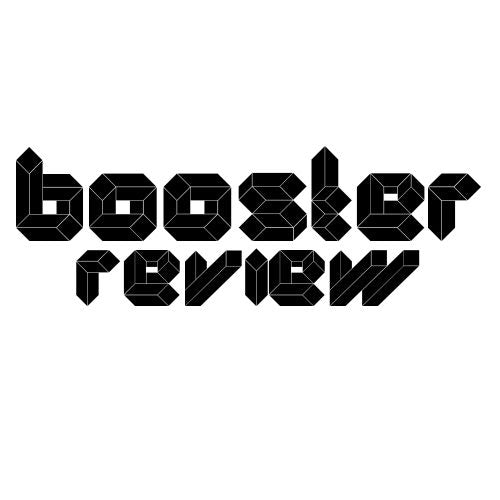





Shari:
Beyond Sleep: How Booster Ring Monitors Your Overall Health (HRV, Temperature, Stress, Recovery)
Booster M2 Detailed Review: Is This Military Smartwatch with GPS Worth the Investment? Opinions and Tests