A business card is often the first point of physical contact a customer or business partner has with your brand. This not only provides essential contact information, but also conveys your business identity and values. To create a business card template, it is important to follow a well-defined process from conception to production. In this guide, we'll cover all the essentials to help you create a business card that stands out.

Step 1: Defining your goals and target audience
The first step in creating a business card is to clarify your goals and understand your target audience. You need to know what message you want to convey and how you want to be perceived.
Key questions:
- Who is my target audience?
- What is the main message I want to convey?
- What impression do I want to leave?
Once you have answered these questions, you can start working on your business card design.
Step 2: Choosing fonts
The fonts you choose for your business card have a major impact on how it is perceived. Fonts must be legible and reflect your brand's personality.
Tips for choosing fonts:
- Readability : Make sure the text is easy to read. Avoid overly complicated or stylized fonts.
- Consistency : Use a maximum of two typefaces to maintain a clean and professional look.
- Representativeness : Choose fonts that match the image and tone of your business.
Step 3: The color palette
The colors used on the business card must be chosen carefully, as they have a strong effect on visual perception.
Tips for choosing a color palette:
- Brand Consistency : Use your brand colors to maintain visual consistency.
- Contrast : Make sure there is enough contrast between the text and the background to make it easy to read.
- Color psychology : Choose colors that evoke the right emotions. For example, blue is often associated with professionalism and trust.
Step 4: Business card layout
A well thought out layout is essential to create an attractive and functional business card. The layout must be balanced and allow for easy reading.
Essential elements of the layout:
- Logo : Place your logo prominently, preferably at the top or left.
- Contact Information : Includes name, title, phone number, email address, and physical address, if applicable.
- Spacing : Use white space to avoid crowding information.
Step 5: The essential information
The information you include on your business card should be concise and relevant. Here's what it should contain:
- Name and Title : Make sure your name and title are visible and easy to read.
- Contact data : Includes all the ways you can be contacted: phone, email, website address.
- Company logo : This must be visible and reflect the visual identity of the brand.
- Social networks : If relevant, add icons of the social networks you are active on.
Step 6: Materials and finishes
The material and finish of the business card can greatly influence the impression you leave. Opt for quality materials and finishes that add value to your business card.
Material and finish options:
- Higher quality paper : Choose heavier weight paper to give a professional feel and durability.
- Special finishes : Use techniques such as selective varnishing, metallic foil or embossing to add a distinctive look.
- Rounded corners : These can provide a modern and refined look.
Step 7: Integrating Technology
In the digital age, integrating technology into business cards can bring added interactivity and utility.
Useful technologies:
- QR Codes : Add a QR code that links to your website or professional profile.
- NFC cards : Allows the exchange of information by simply bringing the card close to a mobile device.
- Digital business cards : Using a product like Booster business card can transform the way you share contact information.
The digital book model offered by Booster is an excellent example of innovation in this area. You can view such a model here .
Step 8: Personalize the business card
Personalization is key to making sure your business card truly reflects your brand.
Personalization elements:
- Unique design : Create a design that is unique and representative of your brand.
- Custom Message : Add a tagline or message that reinforces your brand identity.
- Photo : In some cases, adding a photo can help create a stronger personal connection.
Step 9: Testing and Feedback
Before finalizing your business card design, it's important to test and get feedback from colleagues or partners.
Steps for testing:
- Test protocols : Print a prototype of the business card and check all the details.
- Obtaining feedback : Asks the opinions of colleagues and friends to identify any necessary improvements.
Step 10: Production and distribution
The last step is the production and distribution of business cards. Choose a reliable supplier and ensure that the final products are of quality.
Production Tips:
- Quality suppliers : Choose a supplier with good reviews and experience in business card production.
- Order a small batch : On your first order, opt for a small batch to check the quality of the final product.
- Effective distribution : Think about ways to distribute business cards at business events and meetings.
Conclusion
Creating a mockup business card is a complex process that requires attention to detail and a deep understanding of your brand. By following the steps and tips in this guide, you'll be able to create a business card that not only provides the essential information, but also leaves a lasting and positive impression. Don't forget to integrate modern technology, like Booster business card , to bring more interactivity and utility to your business cards. Check out an example of Booster's digital book here and get inspired to create an innovative and effective design.
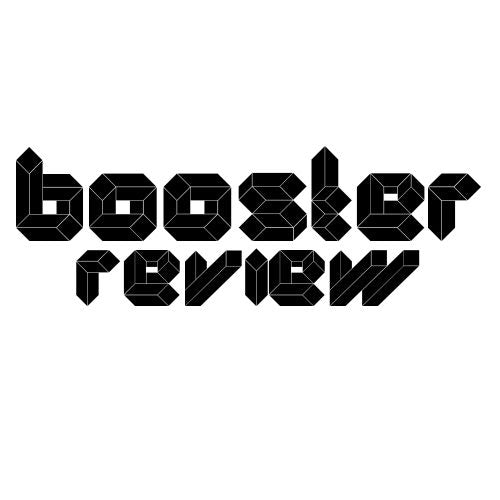

Shari:
The Importance of Business Cards in the Digital Age: How to Combine Tradition with Technology in 2025
Transform Your Organization with Smart QR Code Labels: The Ideal Storage and Moving Solution