How to Get and Manage Google Reviews for Your Business
This blog will explore strategies and techniques for getting and managing Google reviews, and how they can impact your business's reputation and success.
The Importance of Google Reviews for Your Business
Google reviews play a critical role in your business' online trust and reputation. People often rely on the experiences of other customers when making purchasing decisions, and positive reviews can be the deciding factor that pushes them to choose your business over the competition.
How to Get Positive Reviews on Google
To get positive reviews on Google, it's important to give your customers an exceptional experience and encourage them to give their opinion. Can you:
- Make sure that you offer quality products or services and that you focus on meeting the needs of your customers.
- Ask your satisfied customers if they would be willing to leave a review on Google.
- Send them a direct link to your Google My Business page where they can leave reviews.
- Offer them an incentive, such as a discount voucher, in exchange for their positive review.
Managing Existing Reviews
Once you've got reviews on Google, it's important to manage them properly to maintain a positive reputation for your business. Make sure that:
- Respond promptly to all reviews, whether positive or negative.
- You express gratitude to customers for their feedback and apologize and offer solutions for any issues raised in negative reviews.
- Learn from the feedback you receive and use it to improve your products or services.
To manage your reviews more efficiently and improve your online reputation, you can also use specialized solutions such as Positive Review NFC Cards and Positive Review Stands offered by Booster Review.
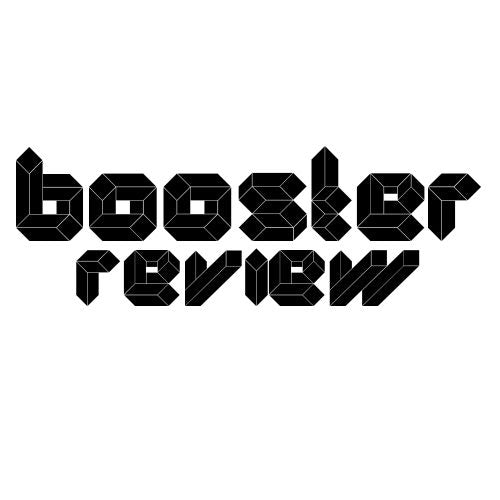
Shari:
Why you need a digital business card in the digital age: benefits and tips 2025
Everything you need to know about NFC tags and how to use them in your business