In a world where efficiency and organization are critical to the success of any business, proper inventory management becomes crucial. Waste of time searching for products, lack of accurate records and human errors can lead to significant financial losses and decreased customer satisfaction. To avoid these problems, smart QR code labels and the Booster Label app provide a modern and efficient solution for inventory management. In this article, we'll explore how you can use these tools to manage your inventory like a pro.
1. What are QR Code Smart Tags?
QR code smart tags are specially designed stickers that include a unique QR code. These labels are scannable with a smartphone and allow quick access to detailed information about the labeled products. Each QR code can be associated with data such as product description, warehouse location, available quantity and other relevant details. Booster Labels are available in different colors, making it easy to visually organize your inventory.
2. How Does the Booster Label App Work?
The Booster Label app is a web tool accessible online at boosterlabel.com . It enables digital inventory management, allowing you to add, update and track tagged product information. The app offers advanced features such as adding photos, detailed descriptions and precise locations for each tagged object.
Find out more about Booster Label smart labels here .
3. Advantages of Using Smart Labels and the Booster Label App
Visual and Efficient Organization
One of the biggest advantages of smart QR code labels is the visual organization they provide. The use of different color labels allows the categorization of products in a simple and intuitive way. For example, you can use red labels for fragile products, blue for permanent stock, green for perishable products and yellow for products in the process of delivery. This visual organization makes it easy to find products quickly and saves valuable time.
Quick Access to Information
By scanning QR codes with a smartphone, you can quickly access detailed information about the labeled products. This eliminates the need to manually search through inventory lists or open each box to check the contents. Instant access to data facilitates quick product identification and improves the efficiency of inventory management processes.
Reducing Human Errors
Manual inventory management is often subject to human error. Applying and digitally updating QR code labels and using the Booster Label app significantly reduces the risk of errors. The app allows for real-time product information updates, ensuring that the data is always correct and up-to-date.
Time and Cost Savings
Using smart labels and the Booster Label app can result in significant time and cost savings. By optimizing your inventory management processes, you can reduce the time spent searching for products, minimize losses due to errors and improve the overall efficiency of your business.
4. Implementing Smart Labels and the Booster Label App in your Business
Step 1: Purchase Smart Tags
The first step to implementing Smart Labels and the Booster Label app is to purchase the labels. You can find Booster Label smart labels at shop.boosterreview.com . Choose the package that best suits your needs and get ready to start the organizing process.
Step 2: Setup the Booster Label App
Go to the Booster Label web app at boosterlabel.com and create an account. Follow the instructions to set up the app and start adding information about your products. You can add detailed descriptions, photos and locations for each tagged product.
Step 3: Applying the Labels to the Products
Apply smart QR code labels to products and boxes in your inventory. Make sure each label is applied in a visible and easily accessible place for scanning. Use the color codes to categorize products according to your needs.
Step 4: Scanning and Digital Handling
Use your smartphone to scan QR codes and add the relevant information to the Booster Label app. Constantly update product data as your inventory changes. The app allows you to track inventory in real-time, manage product locations, and generate detailed inventory reports.
Step 5: Process Monitoring and Optimization
Once you've implemented smart labels and the Booster Label app, constantly monitor your inventory management processes. Analyze data and identify areas where you can optimize and improve efficiency. Using the Booster Label app gives you an overview of your inventory, allowing you to make informed decisions and optimize your operational processes.
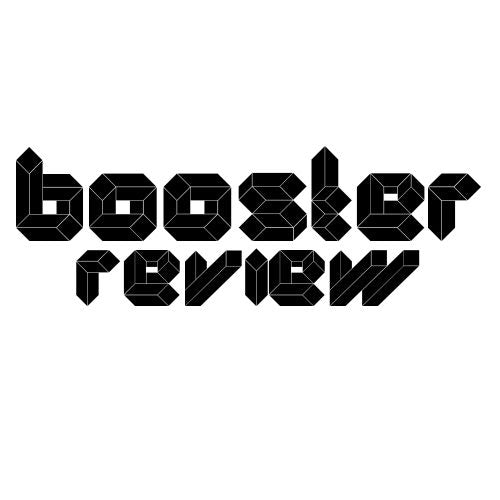


Shari:
5 Reasons Why Booster Label QR Code Labels Are Essential to Your Organization
Top 10 Cheap Business Card Designs for Small Businesses