In an increasingly digitized world, efficiency and organization are essential, whether we're talking about personal or professional life. An innovative way to achieve these goals is to use color-coded scannable labels. These labels are perfect for simplifying storage and inventory, bringing impeccable order to everyday chaos. In this guide, we'll explore how you can use these tags to optimize your organization and save valuable time.
What Are Scannable Color Coded Labels?
Color-coded scannable labels are smart stickers that contain unique QR codes. These codes can be scanned with a smartphone to access detailed information about the tagged content. The labels are available in various colors, allowing users to create a visual and efficient organization system.
Benefits of Using Scannable Labels
1. Visual Organization
Color codes facilitate quick identification of object categories. For example, you can use red tags for important documents, green for kitchen items, blue for toys and yellow for seasonal clothes. This visual system reduces the time spent searching for objects and improves overall efficiency.
2. Digital Inventory Management
Using the Booster Label app, you can manage all your labels and item information directly from your smartphone. This includes adding accurate descriptions, photos, and locations so you know exactly what's in each box or container. You can download the app and start using the color-coded scannable labels here .
3. Time saving
By using the scannable labels, you will no longer need to open each box to check the contents. Scan the QR code and all relevant information will be at your fingertips in seconds. This is especially useful during moves or in large warehouses where time is of the essence.
4. Flexibility and Versatility
These labels are extremely versatile and can be used in various contexts – from home and office organization to small business inventory management and warehouses. Color codes can be adapted to suit the specific needs of each situation.
5. Sustainability
The use of color-coded scannable labels helps reduce waste paper and other consumables. It is an ecological solution that promotes a more sustainable way of life.
How to Use Scannable Color Coded Labels
Step 1: Configuring the Application
The first step to start using labels is scanning and setting up the Booster Label app. Create an account and start adding information about the objects you want to tag.
Step 2: Applying Labels
Tags come in packs of 48, color coded. Apply labels to boxes, containers or directly to objects. Make sure the labels are applied to a clean, dry surface to ensure maximum adhesion.
Step 3: Scan and Add Information
Using the mobile app, scan the QR code on each label. Add detailed information about the contents of each box or item, including descriptions, photos, and precise locations. This will allow you to quickly find any object by simply scanning the QR code.
Step 4: Finding and Managing Objects
When you need to find an item, open the app and search the database. Using the search function, you will be able to quickly locate any item. The app will show you the exact location of the box or item, saving you time and effort.
Applicability in Various Fields
Home Organization
Scannable labels are perfect for home organization. You can label attic storage boxes, seasonal items, children's toys, or even tool kits. This will allow you to maintain order and quickly find any item you need.
Small Business
For small businesses, inventory management can be a challenge. Scannable labels simplify this process, allowing you to track inventory in real time and reduce human error. The Booster Label app provides an efficient and affordable solution to keep track of inventory and locate products quickly.
Warehousing and Logistics
In logistics and warehousing, scannable labels are essential for streamlining processes. You can label boxes and pallets to track inventory and reduce time spent searching for products. The color coding system helps to organize your storage space and prevent items from getting mixed up.
Moving
Scannable tags are invaluable during moves. You can label boxes with personal items and organize them by rooms or categories. This will allow you to unpack quickly and efficiently, knowing exactly where each item is.
How to Choose the Right Labels for Your Needs
1. Identify the Main Categories
Start by identifying the main categories of objects you want to label. This will help you decide which colors to use for each category. For example, you can use red for documents, green for kitchen items, blue for toys and yellow for seasonal clothes.
2. Plan the Organization System
Planning is the key to effective organization. Think about how you will arrange labeled boxes and containers so that you have quick access to the items you need. Make sure the labels are visible and easy to scan.
3. Use the Application Efficiently
Make the most of the features of the Booster Label app. Add detailed descriptions, photos and locations for each item. Use the search function to quickly find items and keep track of your inventory.
4. Review and Update Periodically
Periodically reviewing and updating the information in the application will help you keep the organization system efficient. Make sure the information is correct and that the labels are still legible and functional.
Conclusion
Scannable color-coded labels are an innovative and efficient solution for organization and inventory. Whether it's inventory management for a small business, home organization or logistics, these labels offer significant benefits through ease of use, digital management and time savings. Investing in Booster Label scannable labels will bring you stress-free and efficient organization. Adopt this modern solution and enjoy the benefits of impeccable organization!
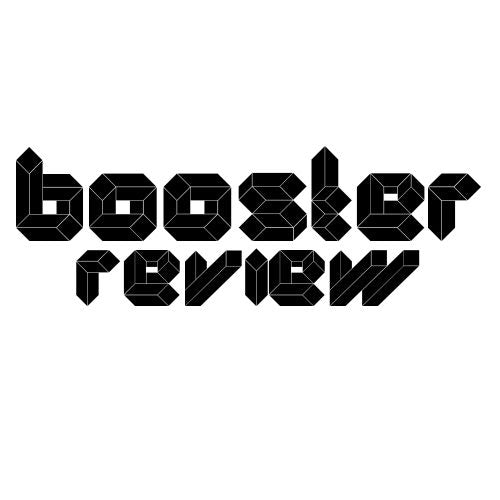


Shari:
Transform Your Organization with Smart QR Code Labels: The Ideal Storage and Moving Solution
Why Smart QR Code Labels Are Every Household and Business' Must-Have