Getting your business to appear on Google is critical to online success. When customers search for products or services similar to the ones you offer, you want your business to be among the first results displayed. If your business doesn't appear on Google, it can have a significant negative impact on your visibility and success. In this article, we'll explore the main reasons why your business isn't showing up on Google and offer solutions to fix this problem.
1. The business is not registered on Google My Business
One of the most common reasons why your business doesn't appear on Google is because it's not registered on Google My Business. Google My Business is a free tool that allows you to manage how your business appears on Google Search and Google Maps.
How to register on Google My Business

- Create a Google Account : If you don't already have a Google Account, you'll need to create one.
- Go to Google My Business : Go to Google My Business and register your business.
- Fill in the required information : Make sure you provide all the required information, such as business name, address, phone number, hours of operation and relevant categories.
- Verify your business : Google will send a verification code to your business address. Enter this code in your Google My Business account to complete the verification process.
Once you've registered and verified your business on Google My Business, it should start appearing in Google search results.
2. Poor SEO optimization
SEO (Search Engine Optimization) is the process of optimizing your website to improve its ranking in search engine results. Without proper SEO optimization, your website can be difficult for Google to find.
Tips to improve your website's SEO
- Relevant keywords : Make sure you use relevant keywords in your page titles, descriptions and content.
- Meta Descriptions : Write clear and attractive meta descriptions for each page.
- Internal Links : Use internal links to link pages together and help Google understand the structure of your site.
- Quality Content : Publish relevant and quality content that answers your users' questions and needs.
For more tips on SEO optimization and how to get positive reviews that can help improve your Google rankings, read our article on effective strategies for getting positive customer reviews .
3. Lack of online reviews

Online reviews play a crucial role in how Google perceives and ranks your business. Businesses with many positive reviews often rank higher in search results. If your business has no or few reviews, this can negatively affect your visibility online.
How to get more reviews

- Ask for reviews : Encourage customers to leave reviews via email, social media, or face-to-face interactions.
- Makes it easy to leave reviews : Use NFC and QR cards for reviews, such as Booster Review's positive review NFC cards . They allow customers to leave reviews quickly and easily by simply tapping the card with their phone.
- Respond to reviews : Be proactive and respond to customer reviews, whether positive or negative. This shows that you care about their feedback and are willing to improve their experience.
For examples of good reviews and how to use them to your advantage, see our article on examples of good Google reviews .
4. Technical problems of the website
Technical website issues can prevent Google from indexing and ranking your website correctly. These problems can include:
- Crawl errors : Google cannot access certain pages of your site due to crawl errors.
- Slow loading speed : Sites that load slowly can be penalized by Google as they provide a poor user experience.
- Inappropriate design for mobile : With more and more users accessing the internet from mobile devices, it is essential that your website is optimized for mobile.
How to solve technical problems
- Use Google Search Console : This is a free tool provided by Google that helps you monitor and maintain your website's presence in Google search results. Search Console can show you crawl errors and other technical issues that need to be fixed.
- Optimize site speed : Make sure your site loads quickly by optimizing images, using quality hosting, and minimizing code.
- Responsive design : Use a responsive design to ensure your site looks and works well on all devices.
For more tips on how to improve your business's online presence, check out our article on the power of reviews and the secrets to growing online likes .
5. Duplicate or poor quality content
Google penalizes sites that have duplicate or poor quality content. Duplicate content occurs when the same text is found on multiple pages of your website or on other websites. Poor quality content is content that does not add value to users and is considered spam.
How to avoid duplicate and poor quality content
- Create original content : Make sure all the content on your site is unique and original. Avoid copying content from other sites.
- Focus on quality : Publish articles and pages that provide valuable and relevant information to your users. This will attract more visitors and improve your site's ranking on Google.
- Update content regularly : Keep your site updated with new and relevant content to stay interesting for visitors and Google.
Conclusion
Getting your business to appear on Google is crucial to online success. By registering on Google My Business, optimizing SEO, getting reviews, solving technical problems and avoiding duplicate content, you can significantly improve your business's visibility and ranking on Google.
If you'd like to learn more about how to get positive reviews and improve your business's online presence, we invite you to explore other articles on our blog, such as effective strategies for getting positive customer reviews and positive reviews . Also, don't forget to check out our products like Positive Review Stands and Positive Review NFC Cards .
Demonstration video
For a visual presentation of how Booster Stand works and how it can help you collect reviews and improve your business visibility, watch the video below:
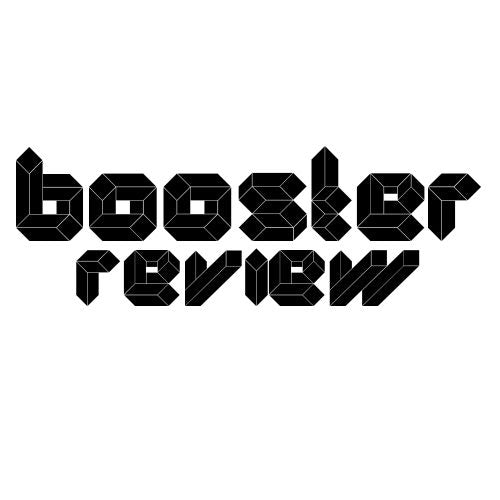

Shari:
Transform Your Business with Dynamic Links and Simple Integration
How to position yourself on Google Maps on the first page?